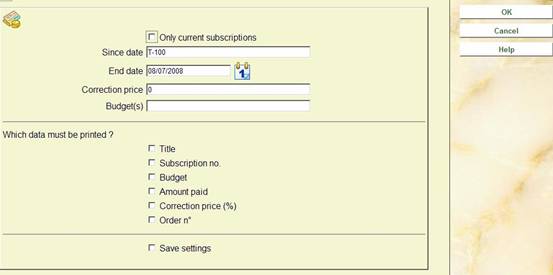
This AFO gives you an overview of the subscription payments. You can limit this report to current subscriptions and by budget date. You can also indicate whether or not a price correction must be applied.
This only involves subscriptions that have a link to an order from the order module.
If you select this option, an input screen appears:
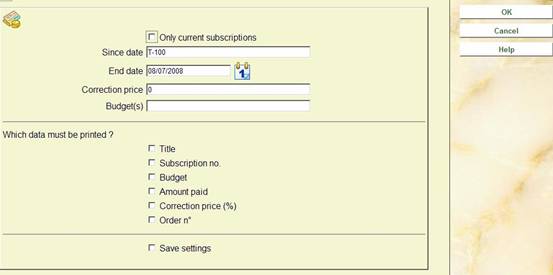
Only current subscriptions: Specify here whether you wish to limit the report to current subscriptions.
Since date: Enter the date from which the report must begin. Use a valid date designation such as 15/09/1998, 15/09, T (today) or T-30 (to thirty days ago).
End date: Enter the end date for the report.
Correction price: Enter a percentage by which the actual amounts must be increased. This option can be used to create an estimate for the following year.
Budget(s): Specify here whether the report must be limited to one or more budgets. Enter one or more budget codes, separated by a comma.
Data to be printed: Tick the data elements that you wish to appear on the printed report.
After clicking the standard dialog box for generating output will be presented.